Alike’s Enhanced backup/replication approach protects any guest operating system, on any platform regardless of its power state. It’s an agentless solution, which works exclusively at the hypervisor level – outside of the VMs. It generates and leverages hypervisor-level snapshots to perform all backup/replication tasks.”
For XenServer systems, Alike utilizes the tiny virtual appliance called an ABD. More about ABDs and their configuration can be found in the ABD section of this guide. In an Enhanced backup/replication job, Alike will trigger a XenServer snapshot of the target VM, and attach the snapshot data to the ABD for processing. Once complete, Alike will remove the temporary ABD and all snapshot data.
Please note: for each concurrent Enhanced job in Xen, Alike will provision a unique ABD. This means for 3 simultaneous Enhanced jobs, Alike will provision 3 temporary ABDs to perform the work.
Changed Block Tracking with Enhanced Backups
In Alike 4.5 and up, users have the option to use the Changed Block Tracking (CBT) feature with Enhanced backup jobs in XenServer 6.5 and up. CBT for Hyper-V is also available with Alike 4.6+ and Hyper-V 2012+. Using CBT significantly speeds up backup times for subsequent backups. The larger the VM, the the more benefit you will see with CBT.
For instance, for a large VM with few changes since the previous backup, a subsequent backup that takes 5 hours with regular Enhanced can take as little as 2 minutes with CBT. This will depend on the changed data, but even if a large percentage of the VM has changed, you will still see a significant difference in the backup time.
To enable CBT for Enhanced backup jobs, simply select the checkbox in the job configuration as shown below. You will notice that CBT is simply an option for Enhanced jobs, and it is unavailable for Q-Hybrid based jobs. Furthermore it cannot be used in conjunction with the ‘fallback to Enhanced’ option.
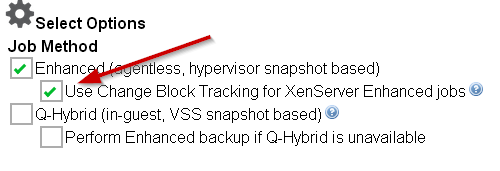
Please note: The CBT option for XenServer will maintain a single (reserved) snapshot on your VM at all times. This is necessary for the delta detection process. If the reserved snapshot is removed, CBT will be disabled until Alike can recreate it (on the next run of the job). Please review our KB article on Changed Block Tracking and Alike for more details.
For Microsoft Hyper-V systems, no ABD is required. Instead, Alike will trigger a hypervisor snapshot of the target VM, and deploy a tiny agent to the host server (essentially a Q-Hybrid agent, but for the host), which will process and deduplicate the backup data, and transfer it directly to the ADS. Once complete, the Hyper-V snapshot is removed, along with the temporary backup agents.
Performance tip: For all Hyper-V jobs, utilizing SMB 3+ capable storage for your ADS can significantly improve backup times, especially when the ADS is remote (i.e. a higher latency) from the source systems.
