ABD Diagnostic Test
Categories: Troubleshooting, XenServer, Alike v3, Alike v4
Introduction
The ABD diagnostic tool that can help troubleshoot ABD connectivity, and perform some basic bench marking of your ADS. Learn how to perform an ABD diagnostic test in this KB article.
Using the ABD Diagnostic Tool
You can find this diagnostic tool in the Alike Web UI.
Go to Tools > Manage ABDs, and a window will pop up with your Xen pools (or standalone).
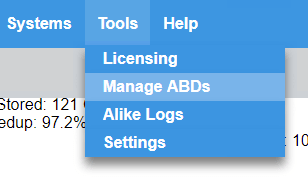
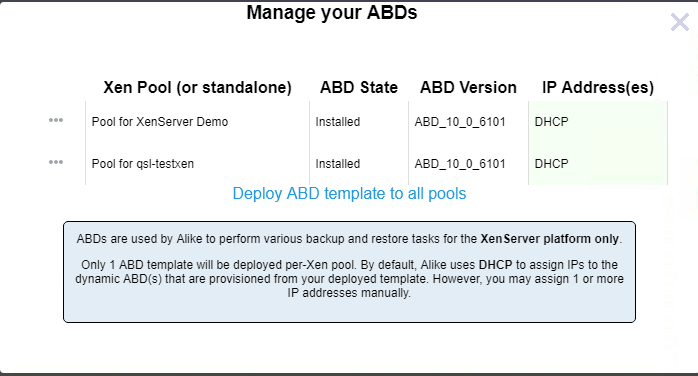
Hover over the menu next to the ABD you would like to work with, and click “Run ABD Diag Job. At the bottom of the window, you’ll see a green bar with the message, “Diagnostic Job has started. Please check the job activity for more details.”
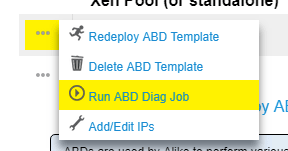
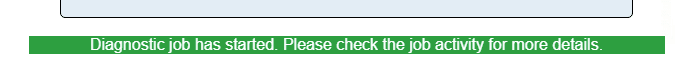
Go to Jobs > Running Jobs, and click on the ABD diag job to see the progress of the diagnostics.
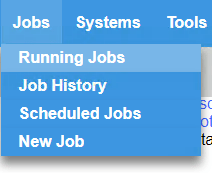
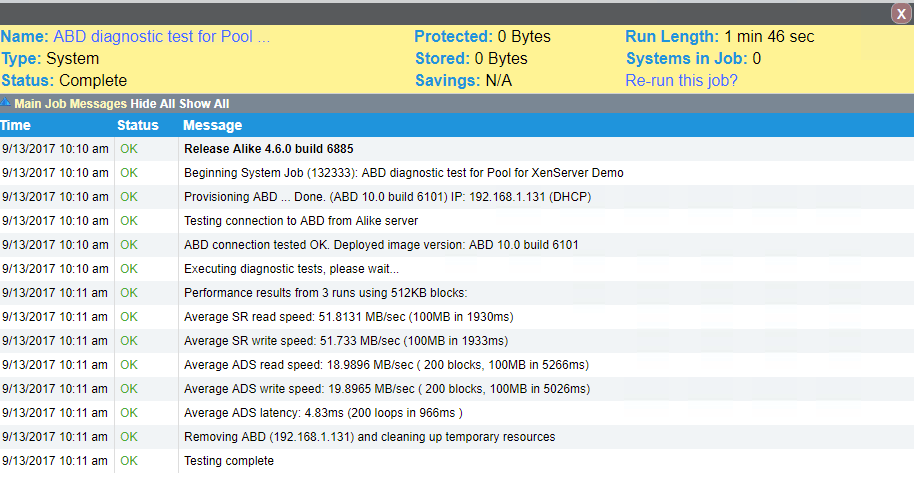
It can take several minutes for all the diagnostic and performance jobs to execute. The following information is provided with this tool:
- ABD version and build number
- SR read speed
- SR write speed
- ADS read speed
- ADS write speed
- Average ads latency (from ABD)
The above information can help you fine tune and troubleshoot your environment so that you can get the best possible performance from Alike. Below is an explanation of the various tests:
SR Read and Write Speed
This test measures the raw read/write performance of the SR that your ABD is deployed to. This can help provide a rough idea of your maximum possible throughput for I/O on that SR. While the numbers are effected by caching, they do provide a snapshot of average performance.
ADS Read and Write Speed
This benchmarks the average speed of read and write operations to the Alike Data Store, from the selected ABD. During normal backup operations, the need for sustained throughput is unlikely due to deduplication; this provides a rough sketch of performance.
Please note: The results from these tests do not directly correlate to job times, since Alike’s deduplication and backup engine is highly optimized to adapt to different conditions. Therefore, a 50MB write speed does not necessarily mean that a 60GB VM will take 20 minutes to store.
Average ADS Latency
The ADS latency is measured from the tested ABD to the Alike Data Store. This number can significantly effect the overall performance of a job. All I/O operations from the ABD to the ADS have an average round trip time of the displayed number, so the lower the latency, the faster any particular job can complete.
Final Notes
If you need help performing an ABD Diagnostic Test or with troubleshooting, please open a support ticket. See the KB article, “How to Use Quadric Support,” for instructions on how to open a ticket.
